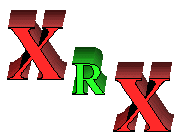
Version Information
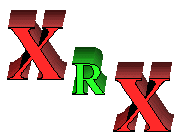
To determine what version you are running, right click on XRXADDBAR.EXE in the windows explorer then select Properties... The Version tab in the properties window has version and copyright information. Later versions also have an about dialog box that can be displayed from the system menu..
| Version | Date | Change |
|---|---|---|
| 2.3 Get It!! |
07/29/2003 | Ninth Release, Minor bug fix, and expiry date removed. |
| 2.2 | 06/08/2002 | Eighth release, added ability to select colors for bar from current image. |
| 2.1 | 12/05/2001 | Sixth release, added contact information in about box, and pushed the expiry date out. |
| 2.0.5ß | 12/05/99 | Fifth Public Beta, fixed a minor memory leak, and pushed the expiry date out to 2002 |
| 2.0.4ß | 05/08/99 | Fourth Public Beta, fixed a major bug that would cause the program to not startup on some systems. |
| 2.0.3ß | 03/23/99 | Third Public Beta, Many internal bug fixes, expiry date pushed out to Dec 31, 1999 |
| 2.0.2ß | 12/29/98 | Third Public Beta, Logo Install now handles Wait/Shutdown Logos, as well as compressed C: drives. |
| 2.0.1ß |
10/25/98 | Second Public Beta, Logo Install Features Enabled, Bar Direction Error Corrected. |
| 2.0.0ß | 08/06/98 | Version 2 First Public Beta, New Features include the ability to load any sized image, multiple format support (JPEG, PCX, PNG etc.), dithered bar, image preview. |
| 1.01.3 | 08/16/96 | Modified to recognise file hand entered (Enable the Apply Button) |
| 1.01.2 | 08/15/96 | Added same changes to Validation routine required in XrXLogo |
| 1.01.1 | 08/14/95 | Discovered the AddBar wouldn't recognise files created by XrXLogo (Why you'd want to add a bar to something already animated I'll never know) Anyways fixed it. |
| 1.00.1 | 05/19/96 | Figured others may like the ability so cleaned up the interface, added a help screen and released. |
| 1.00.0 | 05/18/96 | I got tired of setting the colors in a 'standard' animation bar by hand so whipped together this utility to do it for me. |